Answer your questions
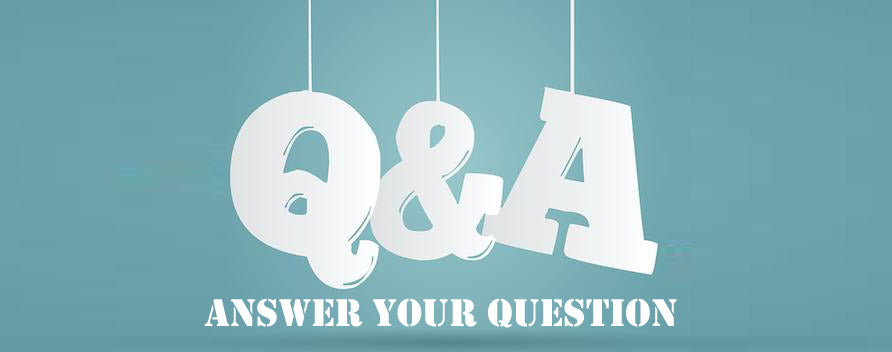
 How do I choose the correct tester model for my camera?
How do I choose the correct tester model for my camera?
 You can check the parameter list of different models, we have detailed the camera types supported by this tester. For example: IPC-9800 Plus+, it can only support IP camera and CVBS camera test, but not HD CVI TVI AHD SDI camera test. Please check the parameter table of the tester, the supported functions will be explained in the parameter table. If you do not find the relevant function in the parameter table, it means that this model does not support it. If you have any questions, you can contact us: service@rsrteng.com
You can check the parameter list of different models, we have detailed the camera types supported by this tester. For example: IPC-9800 Plus+, it can only support IP camera and CVBS camera test, but not HD CVI TVI AHD SDI camera test. Please check the parameter table of the tester, the supported functions will be explained in the parameter table. If you do not find the relevant function in the parameter table, it means that this model does not support it. If you have any questions, you can contact us: service@rsrteng.com
 How to open the cable tracer?
How to open the cable tracer? 1. Use battery AA 1.5V X2.
1. Use battery AA 1.5V X2.
2. Long press "Mode/Power" to to power on.
3. Adjust the middle rotary button to control the sensitivity of the cable tracer.
 Can the tester test IP cameras from all manufacturers?
Can the tester test IP cameras from all manufacturers?
 Yes. except these two testers of the HD-3000 series, Our tester compatible with cameras from mainstream manufacturers in the market. ① For cameras supporting ONVIF general protocol, the tester can preview images and modify IP parameters. ②For cameras that do not support the ONVIF general protocol, we have built-in proprietary protocols of nearly a hundred camera manufacturers, which can be tested with the proprietary protocols of each manufacturer. ③In addition, we have developed special test tools for various manufacturers to make debugging operations such as previewing pictures and modifying IP parameters more convenient and faster. At present, we have developed test tool software for the following camera manufacturers, including Hikvision, Huawei, Univision, Topsee, XM, Jovision, TP-LINK, Tiandi, Axis etc. If you do not find these apps on your tester, you can update online after the tester is connected to the Internet, or you can contact us for help.
Yes. except these two testers of the HD-3000 series, Our tester compatible with cameras from mainstream manufacturers in the market. ① For cameras supporting ONVIF general protocol, the tester can preview images and modify IP parameters. ②For cameras that do not support the ONVIF general protocol, we have built-in proprietary protocols of nearly a hundred camera manufacturers, which can be tested with the proprietary protocols of each manufacturer. ③In addition, we have developed special test tools for various manufacturers to make debugging operations such as previewing pictures and modifying IP parameters more convenient and faster. At present, we have developed test tool software for the following camera manufacturers, including Hikvision, Huawei, Univision, Topsee, XM, Jovision, TP-LINK, Tiandi, Axis etc. If you do not find these apps on your tester, you can update online after the tester is connected to the Internet, or you can contact us for help.
 Can all testers on sale test IP cameras?
Can all testers on sale test IP cameras?
 No, in addition of the HD-3000 series, IPC-1900 series and IPC-7600 series support 8K 32MP IP camera test. other testers can test IP cameras up to 4K 12MP, The HD-3000 series is specially used to test HD coaxial cameras.
No, in addition of the HD-3000 series, IPC-1900 series and IPC-7600 series support 8K 32MP IP camera test. other testers can test IP cameras up to 4K 12MP, The HD-3000 series is specially used to test HD coaxial cameras.
 How can I update the tester? How come when i try to register the unit online, it always fails?
How can I update the tester? How come when i try to register the unit online, it always fails?
 No,the tester can be updated automatically without registration. You only need to connect the tester to the network and click online update. You can also manually download the APK file of the application and put it in the "update" folder of the memory card, and then install the application through the "local upgrade". But HD-3000 serise don’t support update APP.
No,the tester can be updated automatically without registration. You only need to connect the tester to the network and click online update. You can also manually download the APK file of the application and put it in the "update" folder of the memory card, and then install the application through the "local upgrade". But HD-3000 serise don’t support update APP.
 Is it possible to via browser to live view cameras on the tester?
Is it possible to via browser to live view cameras on the tester?
 To be exact, no.
To be exact, no.
The web view plug-in of the existing IP camera only supports Windows system, and our tester is based on Android system, so you will can't view the live screen in the tester's browser. For viewing video, pls use the IP tester's APP. However, some brands of cameras can still view and set parameters through the browser, just cannot be previewed in real time.
 What comes in the box besides the device itself?
What comes in the box besides the device itself?
 The accessories included in different models are different. You can see it in the picture and parameter table of the item details or contact us.
The accessories included in different models are different. You can see it in the picture and parameter table of the item details or contact us.
 How do I re-download some deleted apps?
How do I re-download some deleted apps?
 You can connect the tester to the network, and then go to the online update, it will scan your device, you should see that the update is missing and reinstall it. Another way, restore factory settings, it will return to the original state and you may lose all the data, so please remember to back it up if you plan to do so. Pls note: HD-3000 serise don’t support update APP.
You can connect the tester to the network, and then go to the online update, it will scan your device, you should see that the update is missing and reinstall it. Another way, restore factory settings, it will return to the original state and you may lose all the data, so please remember to back it up if you plan to do so. Pls note: HD-3000 serise don’t support update APP.
 Can i run HD-SDI systems? support test?
Can i run HD-SDI systems? support test?
 Not all cameras support SDI camera testing. You can view the parameter table of the tester. The existing tester models that support SDI camera testing are as follows: IPC-5200 Plus, IPC-5200C Plus, IPC-7200, IPC-7300O, IPC-7300V, IPC-7600ADHS plus, IPC-7600CADHS plus, IPC-7600COTADHS plus, IPC-7600COVTADHS plus, IPC-9800ADHS plus+, IPC-9800CADHS plus+, IPC-9800MOVTADHS plus+, X7-ADHS, X7-MOVTADHS, X9-ADHS, X9-MOVTADHS
Not all cameras support SDI camera testing. You can view the parameter table of the tester. The existing tester models that support SDI camera testing are as follows: IPC-5200 Plus, IPC-5200C Plus, IPC-7200, IPC-7300O, IPC-7300V, IPC-7600ADHS plus, IPC-7600CADHS plus, IPC-7600COTADHS plus, IPC-7600COVTADHS plus, IPC-9800ADHS plus+, IPC-9800CADHS plus+, IPC-9800MOVTADHS plus+, X7-ADHS, X7-MOVTADHS, X9-ADHS, X9-MOVTADHS
 Can this test and trace RJ11 and coaxial cable with this unit just like RJ45 yes or no. if no then is there a unit out there that will allow me to?
Can this test and trace RJ11 and coaxial cable with this unit just like RJ45 yes or no. if no then is there a unit out there that will allow me to?
 This requires the use of the TDR function, which RJ45 TDR cannot meet at all. Only the models with "T" in the model number are supported, such as IPC-7600COTADHS plus, IPC-7600COVTADHS plus, IPC-9800MOVTADHS plus+, X7-MOVTADHS, X9-MOVTADHS, they can test different types of metal cables, this should be what you need, they are the most expensive.
This requires the use of the TDR function, which RJ45 TDR cannot meet at all. Only the models with "T" in the model number are supported, such as IPC-7600COTADHS plus, IPC-7600COVTADHS plus, IPC-9800MOVTADHS plus+, X7-MOVTADHS, X9-MOVTADHS, they can test different types of metal cables, this should be what you need, they are the most expensive.
 The video shows 4 ports in the front for maybe voltage meter? but i don't see that in any of the pictures. can i get the one with the voltage tester
The video shows 4 ports in the front for maybe voltage meter? but i don't see that in any of the pictures. can i get the one with the voltage tester
 Yes, To be precise, it is a digital multimeter (DMM). But not all models are supported, only the models with "M" in the model are supported, such as IPC-9800MOVTADHS plus+, X7-MOVTADHS, X9-MOVTADHS, and the supported functions will be explained in the parameter table. If you do not find the relevant function in the parameter table, it means that this model does not support it.
Yes, To be precise, it is a digital multimeter (DMM). But not all models are supported, only the models with "M" in the model are supported, such as IPC-9800MOVTADHS plus+, X7-MOVTADHS, X9-MOVTADHS, and the supported functions will be explained in the parameter table. If you do not find the relevant function in the parameter table, it means that this model does not support it.
 I saw that almost all testers support RJ45 TDR, but I also saw a few other models that support TDR. Are they the same? What is the difference between RJ45 TDR and TDR?
I saw that almost all testers support RJ45 TDR, but I also saw a few other models that support TDR. Are they the same? What is the difference between RJ45 TDR and TDR?
 No, they are not the same, many people are easily confused.
No, they are not the same, many people are easily confused.
RJ45 TDR: all of our IP Camera testers (except HD-3000) support RJ45 TDR. It is a software-based TDR function and can only be used for RJ45 network cable testing, and the test accuracy is lower than the version based on TDR hardware.
TDR: the TDR is based on the support of hardware, The tester has installed the TDR test chip, can quickly measure the length of power, BNC cable, network cable, telephone cable, RVV cable and elevator cable, cat 5/6 cable's over a distance of up to 1200 meters. Detects cable whether it is unblocked and locates breakpoints precisely. The tester models that support the TDR function are as follows: IPC-7600COTADHS plus, IPC-7600COVTADHS plus, IPC-9800MOVTADHS plus, X7-MOVTADHS, X9-MOVTADHS.
 The tester’s charger is 220 v?
The tester’s charger is 220 v?
 No, all series tester equipped with a AC100 to 240V charger and we will match the plugs used by users in different regions.
No, all series tester equipped with a AC100 to 240V charger and we will match the plugs used by users in different regions.
